Frontpage users: As Microsoft no longer supports Frontpage Extensions, support for this on OLI’s server is limited.
You can try activating the extensions on the server before publishing (if you use them) but there is no guarantee these will work. However using the “FTP” feature to publish seems to work for most. To activate extensions, login to CPanel and search in the find box in the upper left for “Frontpage” — then click the Frontpage Extensions icon and follow instructions to install.
To publish with Frontpage: Go to File -> Publish Site -> Then select to use “FTP”
Publish to: http://host.oliserver.com (do not use the www)
FTP DIrectory: public_html
Username: (your CPanel username)
Password: (your CPanel password)
If it asks if you want to remove files, select No
Then open your website in your browser to verify your site was published.