How to easily change the look of your WordPress blog:
1. Login to your dashboard.
2. Click “Appearance” on the left, then click “Themes.”
3. Click the “Add new” tab in the upper center of the page.
4. There you can use the filters to narrow your search, or use the search box for keywords related to the type of look you are going for.
5. Click the links to either preview or install the theme.
6. To make a theme your blog’s current theme, go back to the Dashboard and click Appearance and Themes again, then under “Available Themes” click “Activate” next to the theme you’d like to make active.
7. That’s it! Enjoy the new look of your blog.
Note: if you’d rather search for themes directly on the WordPress website, here is their Theme Page.
| Main Blog Hosting Page | Blog Hosting Themes |
|---|